Introduction
Untuk menghubungkan Ceph dengan Kubernetes, kita menggunakan Container Storage Interface (CSI) sebagai tempat penyimpanan. Ada beberapa tools yang direkomendasikan, yaitu Longhorn dan roo-ceph. Disini saya akan menggunakan rook-ceph sebagai CSI kubernetes cluster.
Reqruitment
- Kubernetes Cluster
- Helm
- Menyiapkan masing-masing worker Disk tambahan (Saya menggunakan extra disk 100GB)
Installation
Insall Operator
Disini kita akan deploy rook-ceph operator untuk controller rook-ceph itu sendiri. Untuk deploy kita akan menggunakan helm chart.
helm repo add rook-release https://charts.rook.io/release
helm repo update
helm install --create-namespace --namespace rook-ceph rook-ceph rook-release/rook-ceph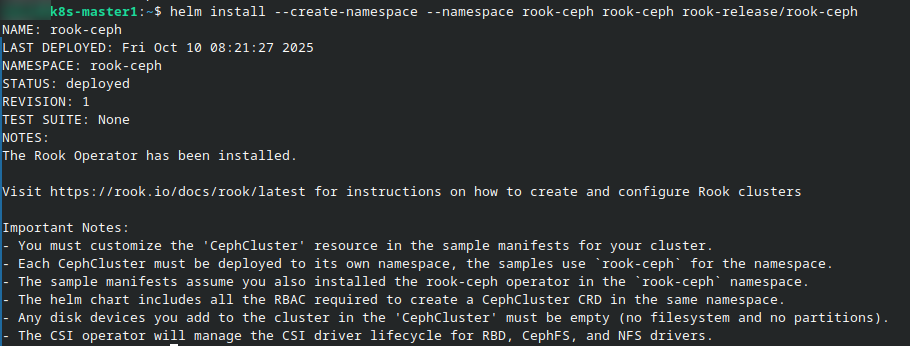
Install Cluster
Kita akan membuat values.yaml
mkdir rook-ceph
nano rook-ceph/values-cluster.yamltoolbox:
enabled: trueInstall menggunakan helm chart
helm install -n rook-ceph rook-ceph-cluster rook-release/rook-ceph-cluster -f rook-ceph/values-cluster.yaml 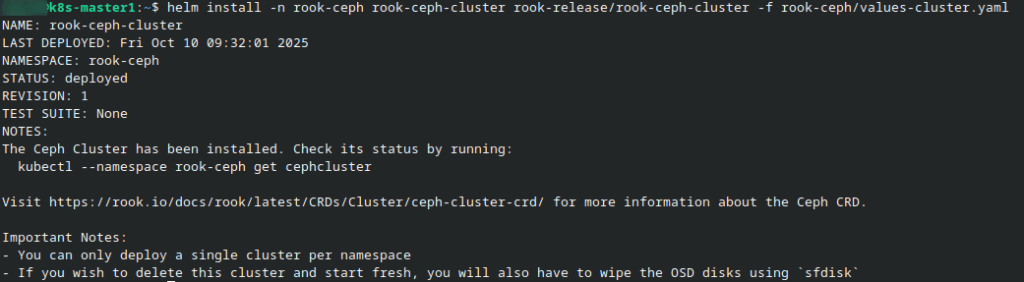
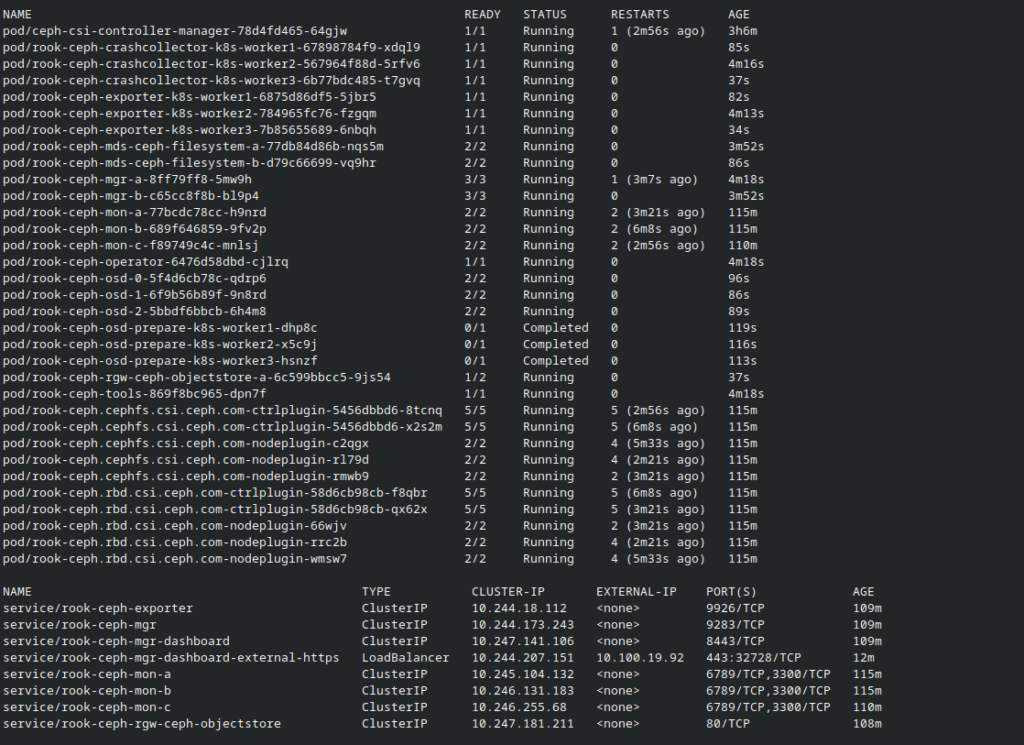
Create service untuk dashboard ceph menggunakan LoadBalancer
cat <<EOF | kubectl apply -f -
apiVersion: v1
kind: Service
metadata:
name: rook-ceph-mgr-dashboard-external-https
namespace: rook-ceph
labels:
app: rook-ceph-mgr
rook_cluster: rook-ceph
spec:
ports:
- name: dashboard
port: 443
protocol: TCP
targetPort: 8443
selector:
app: rook-ceph-mgr
rook_cluster: rook-ceph
mgr_role: active
sessionAffinity: None
type: LoadBalancer
loadBalancerIP: 10.100.19.92
EOFKita check default password untuk admin dashboard ceph
kubectl -n rook-ceph get secret rook-ceph-dashboard-password -o jsonpath='{.data.password}' | base64 -d && echoSetelah kita membuat service, akses ke dashboard menggunakan ip loadbalancer
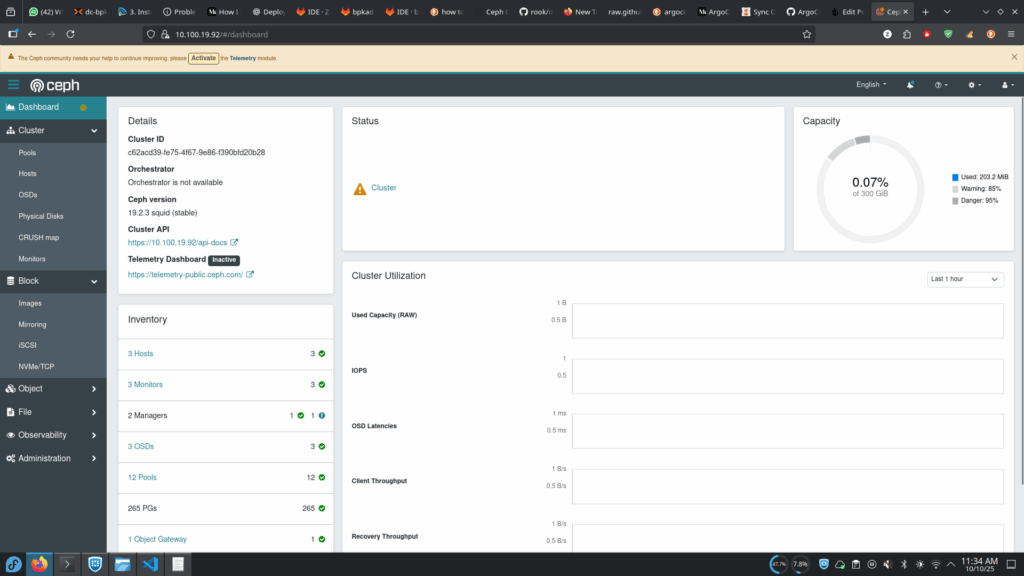
Check storage class yang sudah dibuat
kubectl get sc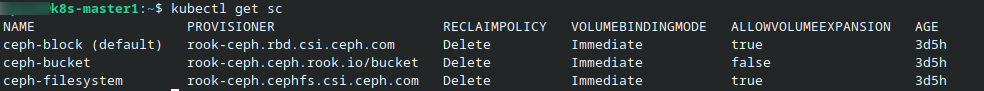
Untuk CSI sudah kita buat